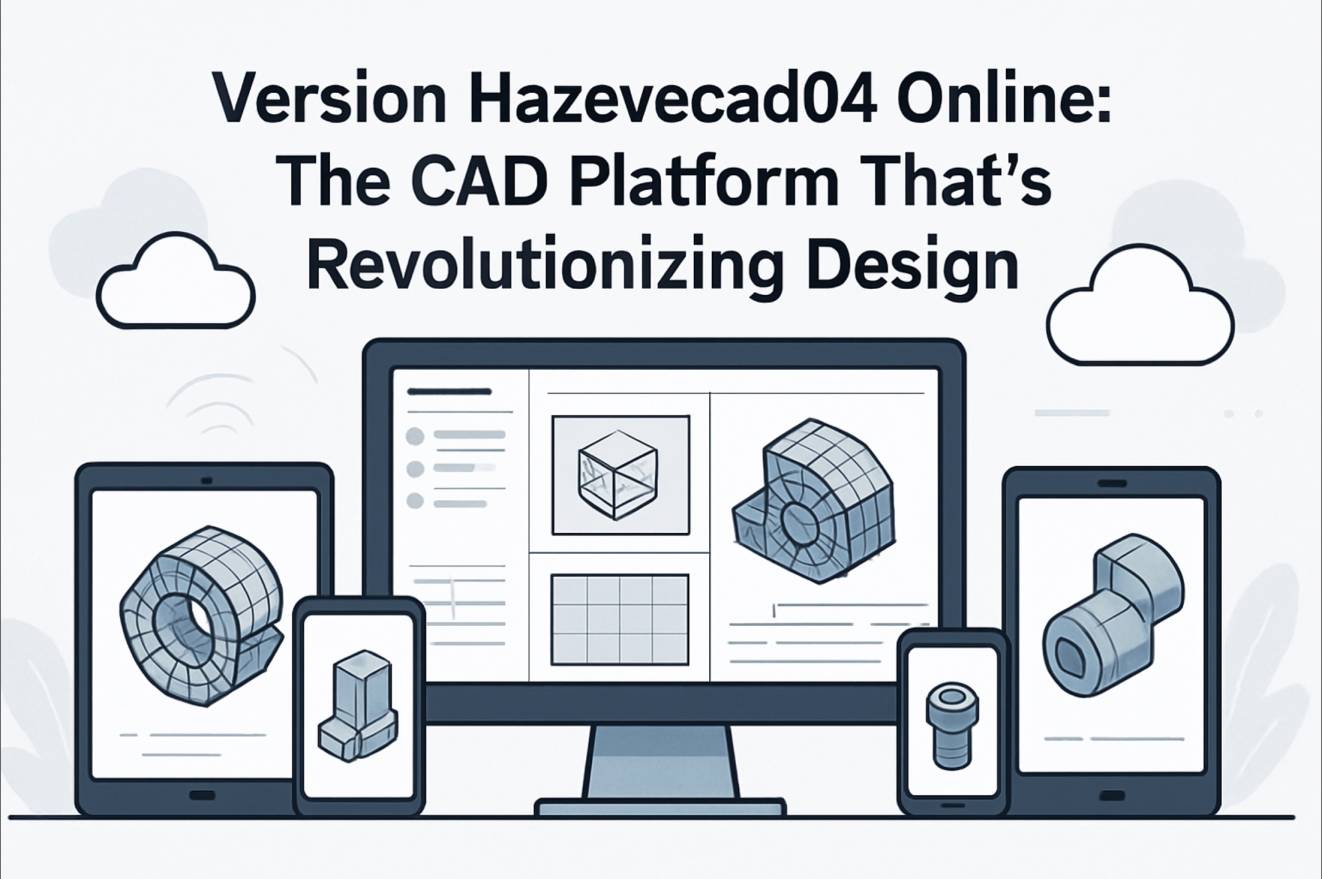When exploring computer networking or development, you may come across something like “127.0.0.1:49342.” If you’re wondering what it means or why it’s used, you’re in the right place. This blog will guide you step-by-step, from the basics to more advanced insights, into the world of IP addresses, ports, and local testing environments.
1. Breaking Down 127.0.0.1 and Port 49342
At first glance, “127.0.0.1:49342” may seem like a jumble of numbers, but each part has a clear and essential function in networking.
- 127.0.0.1 is called the loopback address, commonly known as localhost. It’s a way for your computer to refer to itself.
- 49342 is a port number, used as a specific pathway that applications use to communicate with each other.
Together, 127.0.0.1:49342 is a way to send information from one application on your computer to another, using a specific door (port) on the local machine.
2. What Is 127.0.0.1? Understanding the Loopback Address

127.0.0.1 is known as the loopback address, which means it’s an IP address that points directly back to your own computer. It’s essentially like your computer sending a letter to itself.
- Local Communication Only: The loopback address allows your computer to communicate with itself, without involving an external network. This makes 127.0.0.1 a perfect tool for testing and debugging.
- Why Use 127.0.0.1? Imagine you are building a web application. You don’t want the entire internet to access it while you’re still fixing bugs and adding features. By using 127.0.0.1, you’re keeping everything local, ensuring only you have access during development.
- How It Works: When your computer refers to 127.0.0.1, it’s effectively looping back to itself. This is why it’s called the loopback address—it loops data right back into the machine.
Also read: Study with ICETT: Practical Education for a Global Career
3. What Are Ports, and Why Use Port 49342?
Ports are like “doors” on your computer that allow different types of network communications to occur. Imagine a computer as a big building with many rooms, and each port is like a door that provides access to a specific room.
- Port Numbers Explained: Ports are identified by numbers ranging from 0 to 65535. Each number corresponds to a specific service or application. For example, port 80 is typically used for HTTP traffic (websites), while port 443 is used for HTTPS (secure websites).
- Why Port 49342? In the case of 127.0.0.1:49342, 49342 is an example of an ephemeral port, which is a temporary, dynamic port used when an application needs a unique “doorway” for communication. Dynamic ports like 49342 are often used when multiple programs need their own specific communication paths to avoid interference.
- Practical Use of Ports: When you run a development server or an application on your computer, the operating system will often pick a high-numbered port like 49342 for that service. This is done so that well-known ports (like 80 or 443) remain available for other primary functions.
Also read: Discover RowNavigator.com: Your Ultimate Guide to Rowing
4. Using 127.0.0.1:49342 Together for Local Development

When you put 127.0.0.1 and port 49342 together, you get 127.0.0.1:49342, which represents a specific pathway that software uses to communicate locally. This address is incredibly useful for software developers.
- Web Development: Imagine you’re building a new website. Before releasing it for everyone to see, you want to test it. Running it on 127.0.0.1:49342 allows you to preview and troubleshoot it on your local machine. This means nobody else can access it—it’s safe for you to make mistakes and learn.
- Multiple Services, Different Ports: If you’re working on several projects at once, you might have different applications running on different ports. For instance, one project might be running on 127.0.0.1:49342, while another could be on 127.0.0.1:50000. This setup allows each service to function without any conflict.
- Security Aspect: Because 127.0.0.1 is a loopback address, only your computer can access it. This makes it a very secure way to test new software or applications, as no outside user can reach 127.0.0.1 from an external network.
5. Why Use 127.0.0.1:49342 in Practice?
Developers, IT specialists, and even hobbyists use 127.0.0.1 with specific ports like 49342 for various reasons:
- Safe Testing: You can test a new web page, an API, or a small application without making it publicly available. Using localhost ensures that mistakes during development stay local.
- Avoiding Network Dependencies: Since 127.0.0.1 refers only to your machine, you don’t need to be connected to the internet to test your applications. This is a great advantage for developers working on the move or in environments with unreliable network access.
- API Development: Suppose you’re developing an API. Running the API on 127.0.0.1:49342 allows you to test different endpoints, make requests, and validate data—all without needing to publish anything online.
Also read: ARK: Survival Evolved (2017): Game Icons and Banners: Exploring the Visual Elements
6. Common Issues and Troubleshooting Tips
While using 127.0.0.1:49342 is straightforward, there can still be occasional issues. Here are some common problems and how to troubleshoot them:
- Port Already in Use: Sometimes, if another program is already using port 49342, you’ll get an error message. To fix this, you can either stop the conflicting program or choose a different port. Tools like netstat (Windows, Linux) or lsof (Mac/Linux) can help you identify which program is using that port.
- Firewall Blocking Access: Occasionally, firewalls may block access to certain ports. If you cannot connect to 127.0.0.1:49342, check your firewall settings to ensure that the specific port is allowed for local use.
- Address Not Accessible: If you can’t connect to 127.0.0.1, make sure your application or service is properly configured to use localhost and is listening on the correct port.
7. Advanced Use Cases: Docker and Containers
As your understanding grows, you may encounter situations where 127.0.0.1 is used in more complex environments like Docker or virtual machines.
- Docker Containers: Docker uses localhost extensively. If you have a container running a service, it might be accessible at 127.0.0.1, but the port might vary based on what you configure. This allows you to simulate real-world environments and interactions.
- Virtual Machines: Virtual machines often communicate with the host computer using loopback addresses. By using 127.0.0.1:49342, for example, you can run a virtual server that behaves just like a physical one but on your local machine.
Also read: Yellow Spring Road in Japan: A Scenic Route Steeped in Culture and Natural Beauty
8. Best Practices for Localhost and Ports
- Use Consistent Port Numbers: When working on multiple projects, keeping track of which port is being used for which service is essential. For instance, always running your web app on 49342 will help you remember which project is associated with that port.
- Don’t Expose Local Ports Publicly: Even though 127.0.0.1 is inherently secure, misconfigurations can happen. Ensure that any testing environment doesn’t accidentally expose internal ports to the public network.
- Monitor Your Ports: It’s good practice to regularly check which ports are open on your computer. Tools like netstat or built-in features of your operating system can help ensure no unnecessary ports are active, which enhances your security.
9. Conclusion: The Importance of Understanding 127.0.0.1:49342
Whether you’re new to coding or already experienced in network development, understanding 127.0.0.1:49342 opens up a lot of opportunities for safe and effective software testing. It’s a simple yet powerful concept—using your computer’s loopback address with a specific port gives you a personal, isolated testing ground.
This local environment is ideal for learning, troubleshooting, and even building the foundation for more complex network setups. It keeps your work safe and helps you create, innovate, and experiment without fear of impacting the live world.